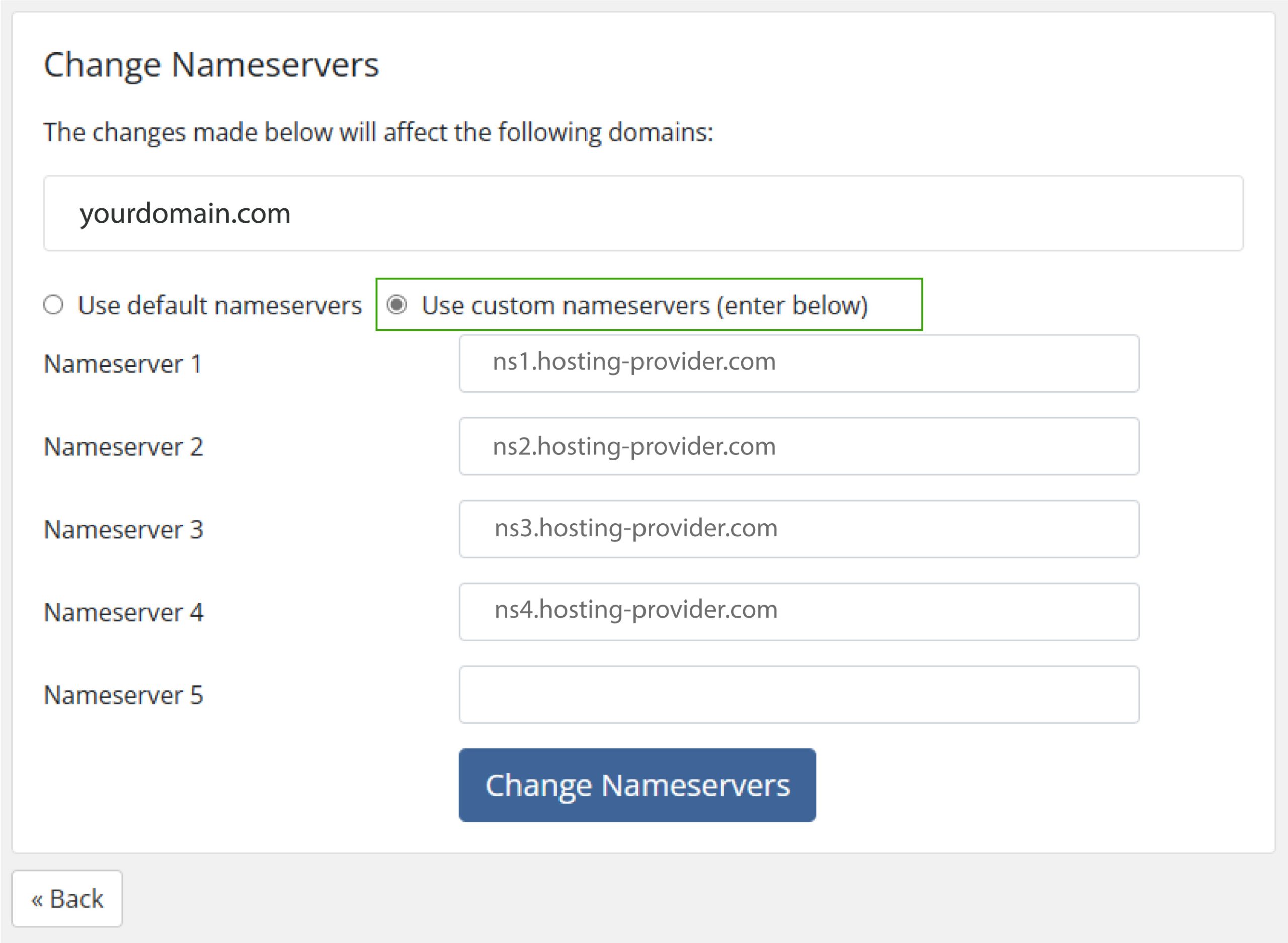To begin, log in to your client area and go to the Domains section. Then locate your desired domain to open its configuration menu (on the right side).
Next, select the Manage Nameservers option.
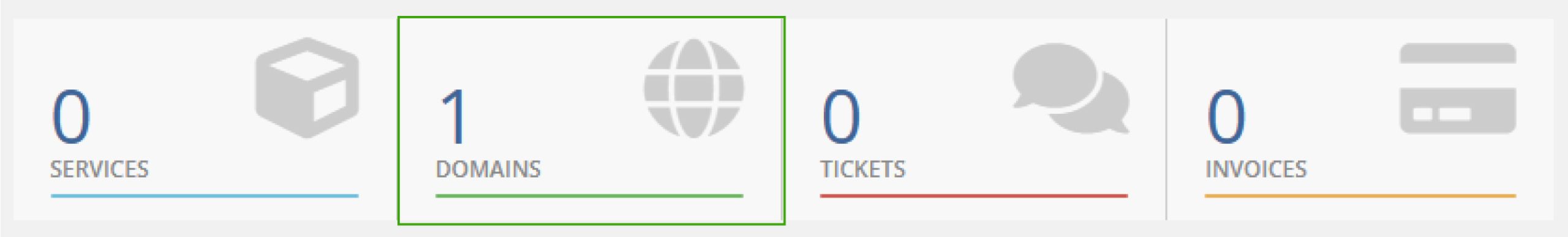
A new screen will open where you can see the domains associated with your account. Select the domain you wish to delegate and click where it says "Manage Nameservers".
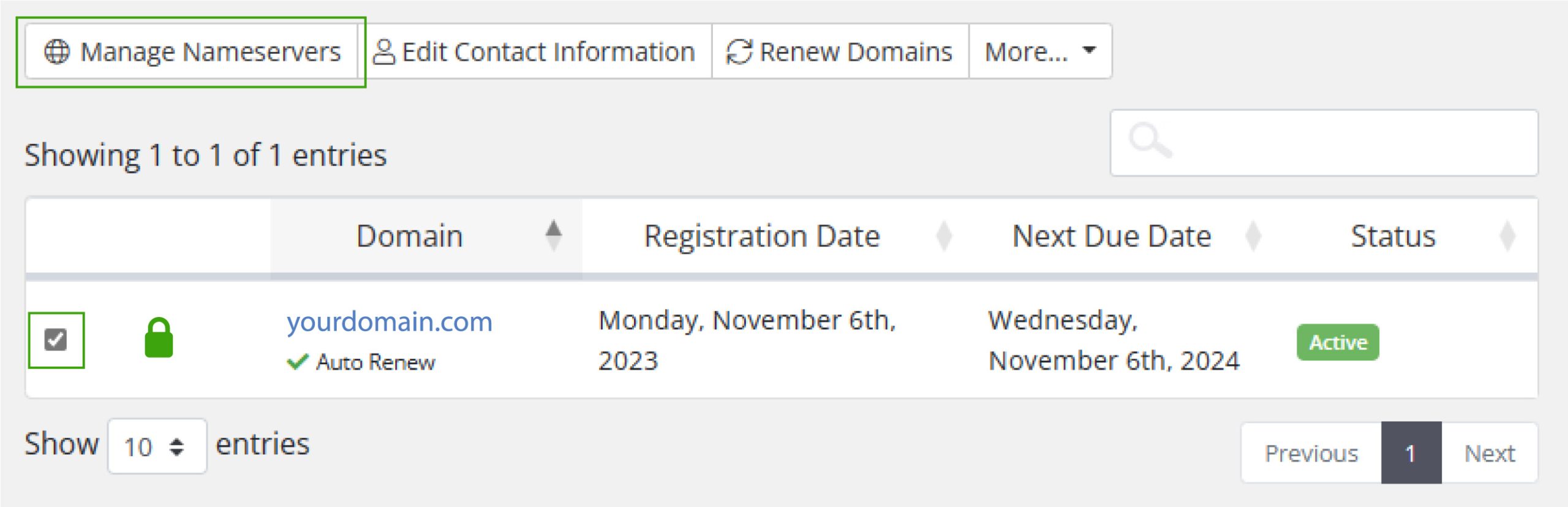
A new screen will open for you to enter the DNS servers. If you choose "Use default nameservers," the Saxum Hosting DNS will be automatically