Step 1
From your Shopify control panel, go to Settings > Domains. In the Domains section, click on the name of the domain you want to transfer. Click on Domain Settings > Transfer to another provider. Review the information and click Confirm. The domain authorization code is displayed on your domain’s information page.
Step 2
Once you have obtained the domain transfer code from Shopify, log in to Saxum Hosting or create an account.
Step 3
Then, you will need to expand the domains option and choose: Transfer Domains to Us.
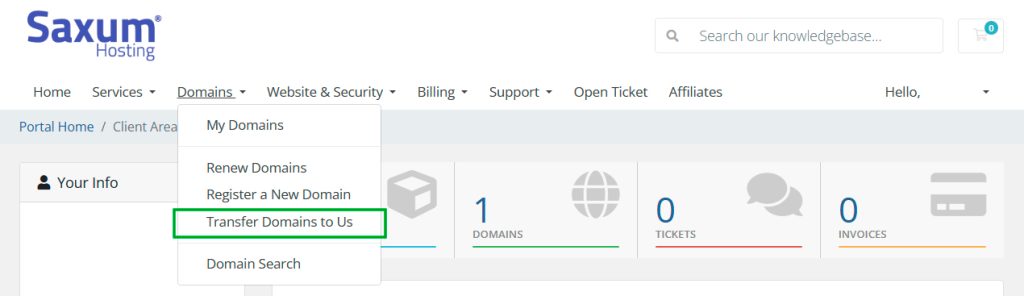
Step 4
Once in this area, you will need to enter the name of the domain you want to transfer from Shopify, then add the transfer code and add it to the cart.
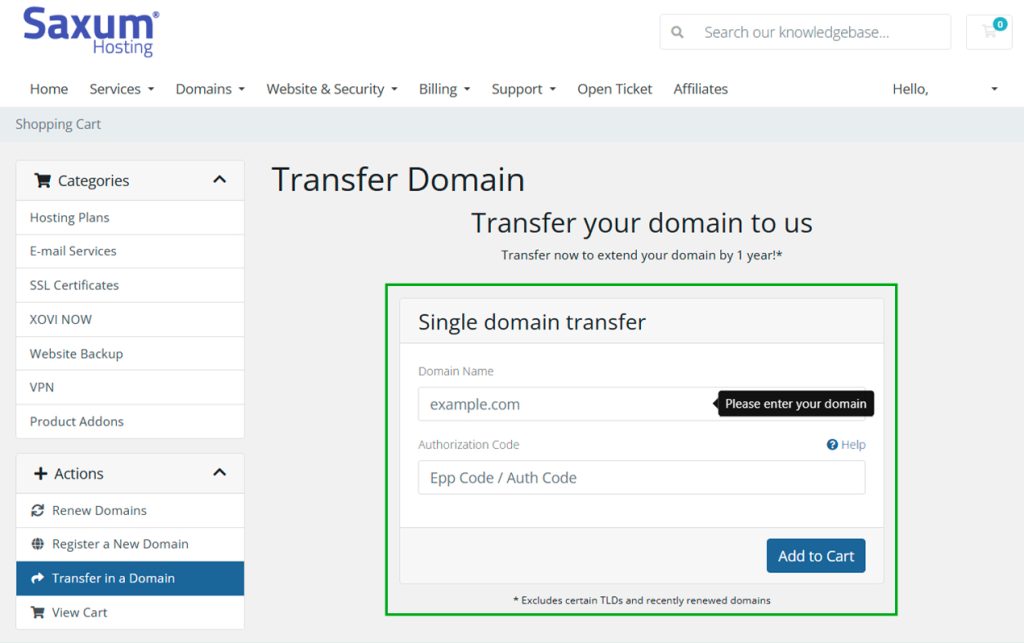
From there, you should follow the steps of the shopping cart checkout, and once the process is complete, the transfer will take approximately 24 to 72 hours to complete.

